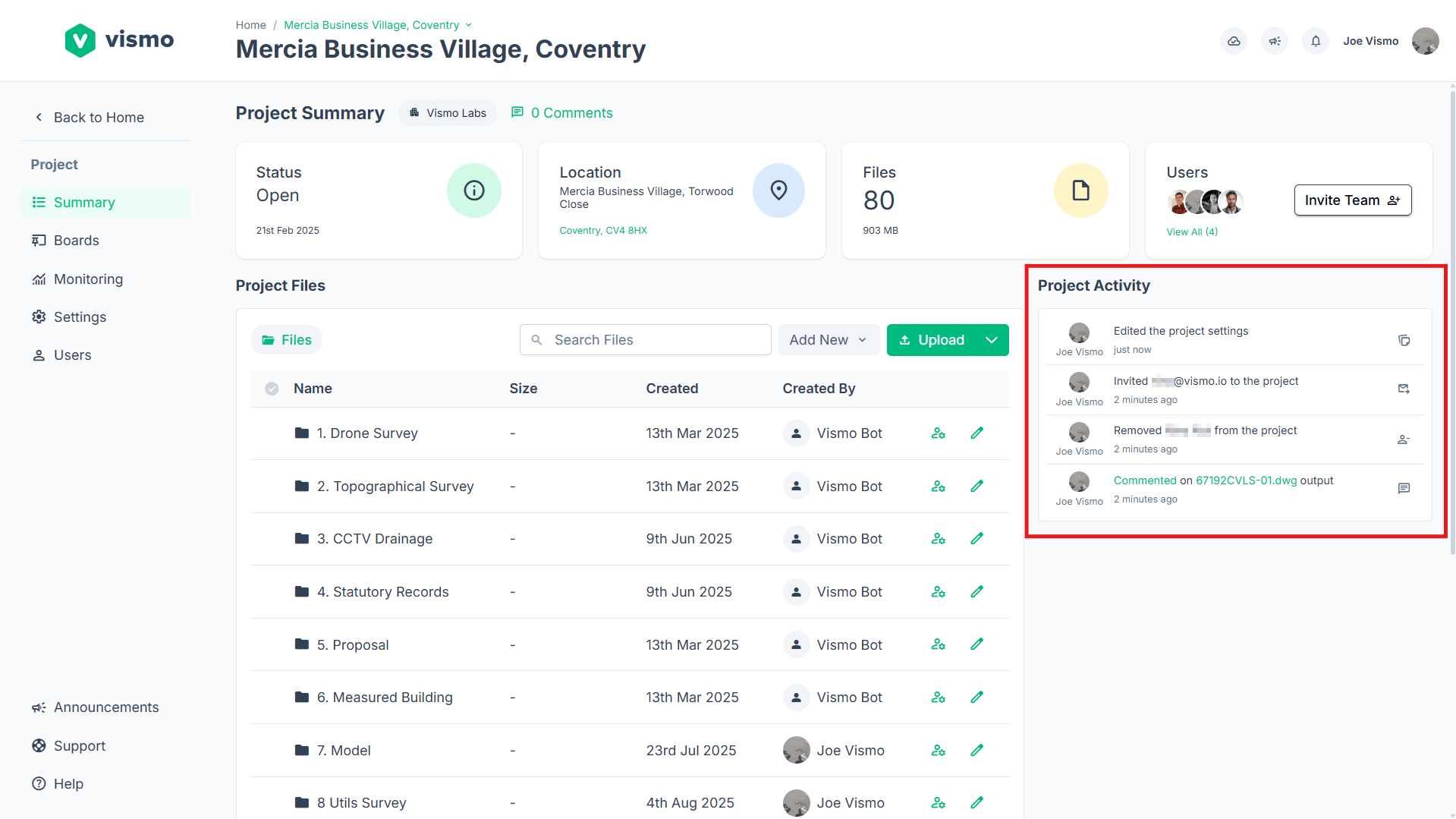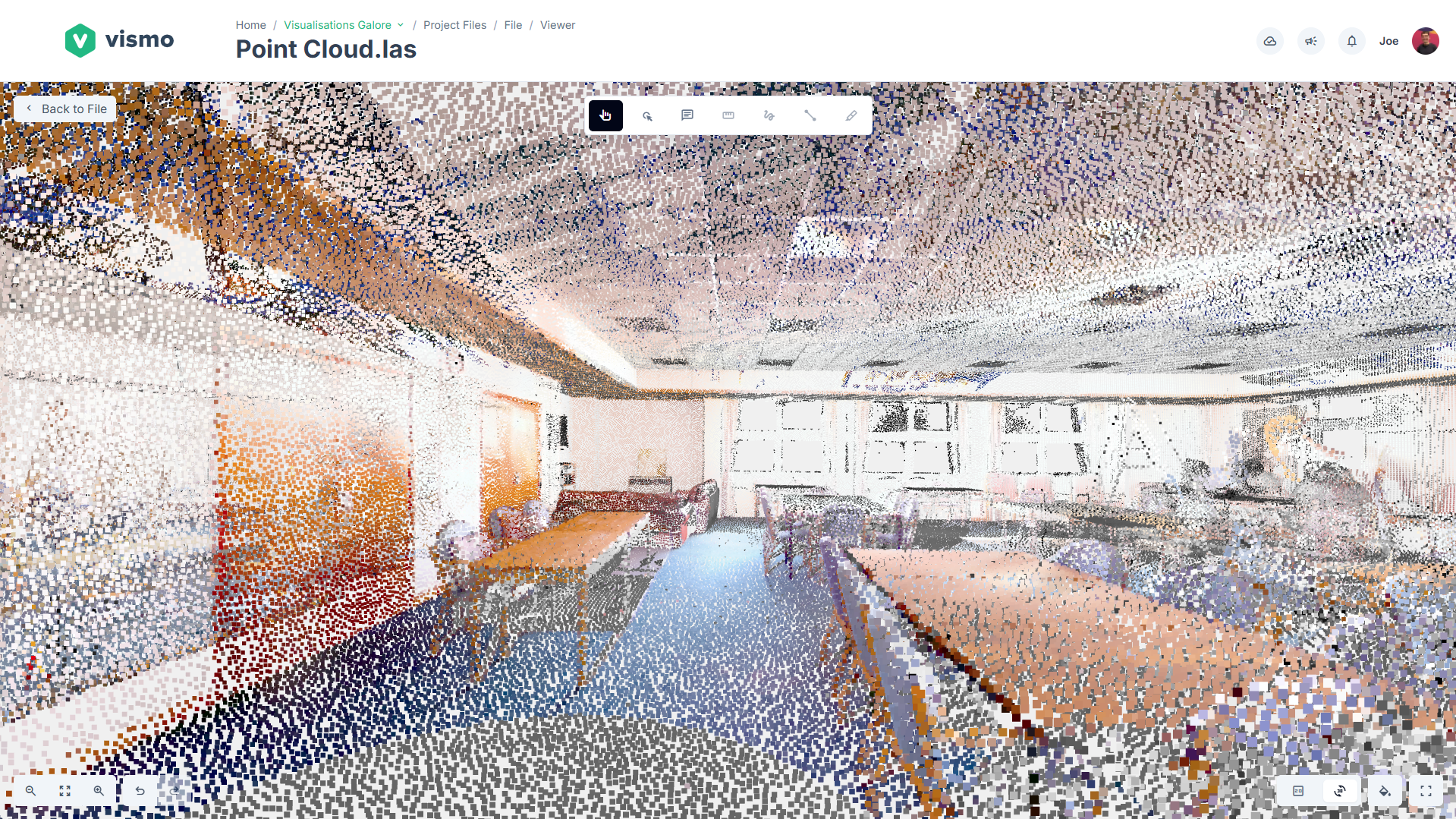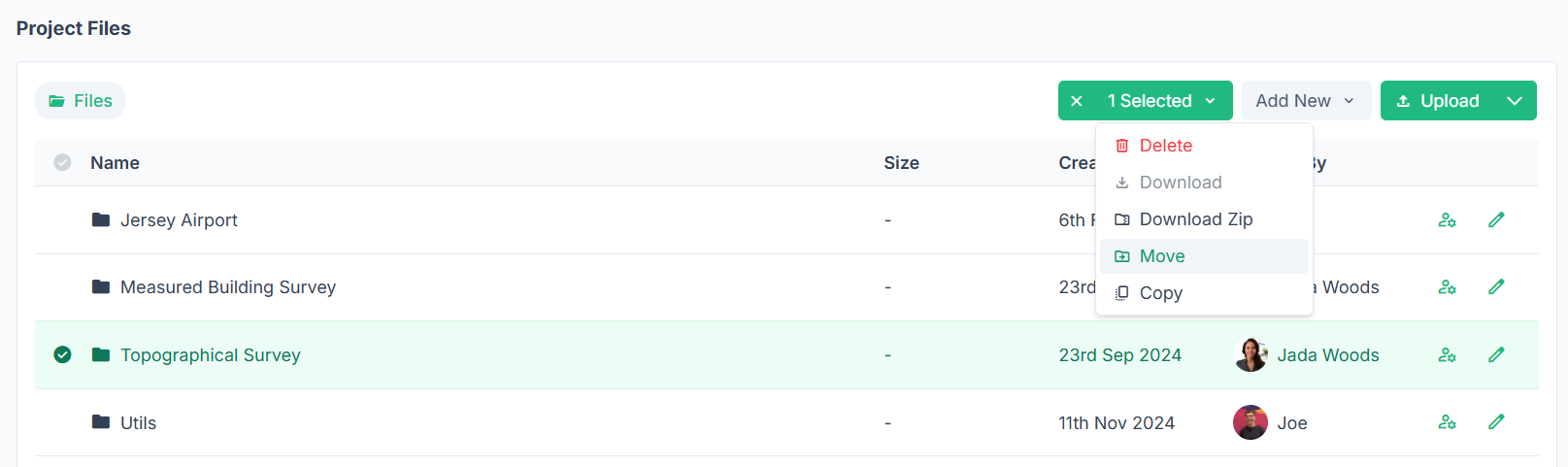🔗 Public Links Are Here
Sharing geospatial and survey data just got a whole lot easier. You can now share boards, data, and entire projects using public links - no login required. Just copy the link and send it on.
🚀 Why this matters:
- Share insights instantly with clients, stakeholders, or the public
- Remove friction - no accounts, no access requests
- Perfect for reviews, updates, and quick approvals
Whatever you're showcasing, public links make sharing fast, simple, and accessible. One link. Zero hassle.